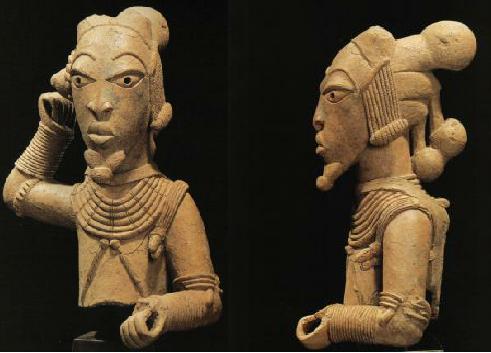How to Build a website quickly. (Beginners)
The majority of public figures has a website, and it’s the best way for businesses to introduce their products to the outside world.
Nowadays, Website builders charge a ridiculous amount of money to render their services from coding skills to use plugins.
The best place to promote your work or business is to create a website for web users.
There are several ways to build a website, but below I will show you steps to create a useful, cheap, and secure site for personal or business purposes.
First is knowing the website; the most common types are E-commerce websites, Blogs, Portfolios, etc.
–E-commerce Websites are online shops where you can sell both physical and digital products.
–Blogs: Blogging could be for business purposes or leisure-oriented activities.
The majority of bloggers Blog to make money nowadays, through advertisement or monetization.
–Portfolios: Online portfolios can give you business deals and an advantage in competitions, increasing your online presence.
Table of Contents
The second step is to acquire a Web hosting and domain name.
Without a Web hosting, your website will not be active, as this is what connects your site to the internet.
To be able to store data on your website, you will need web hosting.
The majority of web hosting providers offer free domains.
Having your domain makes a business, public figure, or Blog look more professional than on domain owns by someone else.
The third step is choosing your web hosting provider.
Choosing web hosting is very easy, but picking the right one is very hard. You can always search for web hosting providers.
I wouldn’t recommend a free web hosting service. It comes with advertisement hustle and limited storage and bandwidth.
Whichever hosting plan you choose, you can always upgrade or downgrade to your needs.
After you’ve chosen your hosting plan, you will then be required to select a Domain Name.
Choosing a domain name is straight forward. If it’s for personal use, you can use your name, for example.
If it’s for business purposes, you can use your company name, for example, thisismybusinessname.org.
You can choose whichever extension is available if the domain name available doesn’t end with a .com.
There are many more like .net, .org, .co etc.
Once you have registered your domain name, you can log into your account and connect it to content management systems (CMS).
WordPress is the most popular website builder in the world. It is easy to use and has over 30,000 plugins.
Install WordPress.
Depending on your host, Most website hosting providers have a click installation in the control panel.
– Log in to your account
– Look for WordPress icon
– Click on it to start installing.